Knowing safety inside and out.
Amy Ahn-You and David Toner
Waste truck operators are often required to complete rigorous training to prepare for the work environment in and around the vehicle. Operators are taught to use caution when operating machinery and also when completing tasks around the waste truck. These precautions include:
- Wearing the proper safety equipment such as safety shoes
- Looking both ways before crossing a street
- Waiting for the truck to come to a complete stop before dismounting
- Standing clear of the packer when it is in operation
- Checking all mirrors and visual aids for objects and people before operating the truck, and using a spotter when required
These are all safety measures taken to ensure the safety of the operators, collectors and pedestrians around the truck.
Similar to most large vehicles, waste truck operators are taught not to “back up” unless absolutely necessary. Backing up or reversing a waste truck cannot be completely avoided during a route. The truck operator and waste collector must work together to ensure the safe reversal of the vehicle. The driver is responsible for knowing the locations of persons within the vicinity of the vehicle as well as other obstacles around the vehicle. The collector is responsible for assisting the driver by watching blind zones around the vehicle and alerting the driver of a possible collision with a person or obstacle. The collector or “spotter” should always be visible to the driver while the truck is reversing. Following these guidelines increases safety in the work environment, but is there more that can be done?
Taking Safety One Step Further
We are living in a safety society where emerging technologies help us live and work more effectively and efficiently. This is no different in the automotive industry where safety and technology go hand-in-hand. Along with the proper training, equipping drivers and operators with the proper equipment can increase safety and productivity tremendously.
Advances in safety technologies, including collision avoidance systems and Advanced Driver Assistance Systems (ADAS), allow us to set our eyes on safety goals such as Vision Zero. This a worldwide initiative began in Sweden in 1997 and focuses on achieving zero traffic fatalities by improving safety on roads. It has expanded globally including major cities in the U.S., such as New York City and San Francisco. Innovations in collision avoidance systems have equipped cars and drivers with forward collision warning, speed alert and pedestrian detection technology. We are on the way to equipping every car on the road with these technologies, resulting in safer roads for drivers and pedestrians alike. These same technological innovations are being adopted into the waste truck market to help conquer the complexities of operating a 32-ton vehicle.
Addressing Safety Concerns with Technology
When a driver of any vehicle steps behind the wheel, they are responsible for themselves and their passengers, as well as pedestrians and motorists around the vehicle. Operating a large vehicle such as a waste truck can be a difficult task. The driver must stay alert and have a high level of awareness of the truck and the driving environment. With the use of safety technologies, this seemingly daunting task can become a safer one.
Collision Avoidance Systems and Advanced Driver Assistance Systems (ADAS)
Collision avoidance systems have evolved over the years to adapt to the changing needs in the automotive industry. In 2014, a multi-smart vision sensor system was developed for long vehicles to account for additional blind zones accompanying large trucks. The smart vision sensors can detect possible collisions with other vehicles, pedestrians and cyclists, and alert the driver visually and audibly to take proper measure to avoid the collision. The addition of smart sensors to the sides of large trucks addresses the blind zones and obstacles experienced by the operators.
In-Cab Recording System
Automotive recording systems have become a staple for many companies. Recording devices play an integral part of any fleet management system. In-cab recorders typically have two cameras, one facing inside the cab and the other showing the view outside of the windshield. Most systems allow for extra cameras that can offer supporting views including backup views, side views and extra interior views. Recorders serve multiple purposes for both the operator and fleet manager. For the driver, most recorders also incorporate an event alert system that will chime when an event such as speeding or harsh braking occurs. The chime reminds the driver to take action to correct or avoid another event. Many are used as a “what happened” tool after an accident, driver exoneration and fleet maintenance. In-cab recorders can also offer live tracking and streaming via 4G LTE allowing managers to track vehicles throughout the route.
Multi-Camera System
Camera and monitor kits can act as extra eyes and ears for drivers. The most commonly used camera is the backup camera used to show the otherwise “blind area” behind a vehicle during reversal. This may be sufficient for standard cars, but larger vehicles have many more blind zones to cover around the vehicle. New surround view camera systems provide a 360° aerial view of the vehicle and cover the immediate perimeter around the vehicle. This is achieved by “stitching” together the image from multiple cameras—typically four. This is a game changer for waste truck operators. With the use of a surround view system, immediate blind zones around the vehicle are visible to the truck operator.
Factors to Consider When Selecting a Camera System
When it comes to selecting cameras, consider the cameras’ field of view. The field of view is typically given as an angle. Cameras with a wider (larger) viewing angle will see a larger area but may compress the image at the edge (think of a “fisheye” view). For a first-time system installation, it is best to first mount camera(s) temporarily (try double-sided tape or other easily removable tape) in order to verify that they are giving the driver a complete view of the desired area. A good rule of thumb is to try to have about 10 percent of the bottom of the image occupied by the vehicle’s body or bumper to provide a reference. When selecting a rear camera, look for either a mirrored camera or a monitor with a mirror setting. Since drivers are accustomed to looking in a mirror to see the rear, a mirrored camera will give the most familiar view. Talk to your camera system supplier about your intended application, and they should be able to help find the system and settings that are best for you.
System Implementation and Installation
Camera systems are typically activated in one of two ways: manually or automatically. Manual activation typically involves pressing a button or otherwise interacting with the system to activate it. Make sure any controls are within reach of the driver, but not located in an area where they are likely to be pressed accidentally. For automatic activation, it is important to consider two things: what will “trigger” the system, and what will be displayed when the system is triggered. Typical triggers include reverse gear, turn signals, emergency lights, etc. For the case of a 360° system, the system may have a number of available views (top view, rear, sides, or some combination). For many 360° systems, these views can be associated with a particular trigger. The most common application is to show a top (birds-eye) or a view of the rear camera when the vehicle is put into reverse gear.
When installing a system, there are several factors to consider. One decision is where to mount the camera(s). Consider both what view the camera will deliver as well as how to route the camera’s harness to the monitor. If the system is to be triggered automatically, then it will be necessary to find the trigger signals. Most systems can be triggered by a DC power source, such as a light circuit. For example, the reverse light can inform the camera system when the vehicle is in reverse gear. Alternatively, some camera systems may connect to the vehicle’s CAN network. If that is the case, it is essential to verify system compatibility. Most camera systems consist of a monitor, camera(s), and interconnect harnesses. They may also include a control unit, and the control unit may require its own power. Make sure to mount monitor, camera(s), and control units close enough to connect everything. Depending on the system, extension harnesses may be available.
Creating a Culture of Safety
Safety is a priority and creating a culture of safety is important. Equipping operators with the right technology to help them do their jobs safely can reinforce and encourage a well-rounded environment. Innovations in technology enable us to not only fix a problem, but to also prevent it before it even happens.
Amy Ahn-You is the Senior Marketing and Digital Engagement Manager at Rosco, Inc. (Jamaica, NY) and proud to be leading Rosco’s commitment to the global Vision Zero initiative. She has an AS in Architectural Technology and a BBA in Marketing Management. Amy can be reached at [email protected].
David Toner is a Senior Electrical Engineer for Rosco, Inc. (Jamaica, NY) focused on vehicle safety systems. He has an MS in Electrical Engineering and has more than a decade of experience in the consumer electronics and automotive industries.