Starting a new way of reporting might seem daunting, but the reality is that OSHA’s reporting requirements are ever-changing. With each year will come more tweaks to your existing process
By Caroline Sharpless
The new year is here, which means it is time to put OSHA’s reporting deadlines on your radar. When it comes to OSHA reporting, there are a lot of requirements to remember, and each mistake can cost your organization. Last fall, OSHA increased civil fines by 78 percent, so this year, the stakes are higher than ever.
For many organizations, OSHA reporting can be a hassle—especially when dealing with paper forms. Consistently, companies find themselves rushing at the last minute to make sure everything is in order. When managing multiple facilities, contractors, and growing teams, it is easy for papers to disappear or end up in the wrong place. Even if they get scanned and uploaded onto a computer, people often run into a whole new set of issues such as having trouble digitally locating the forms, not having the correct access permissions, needing to dig through old e-mails, etc. You might need to wait on other people to get the information to you.
Thankfully, it is 2023, and there are new technologies out there that are designed specifically to address these issues.
Understanding the Requirement: What Needs to be Reported?
An event is deemed “OSHA recordable,” or in other words, needs to be reported to OSHA when there is a work-related fatality, injury, or illness that involves death, days away from work, restricted work or transfers, medical treatment beyond first aid, loss of consciousness, or a significant injury or illness diagnosed by a physician or other licensed health-care professional.
Within seven calendar days of receiving notice of the incident, employers must submit the OSHA 301 Incident Report form and record the incident on the OSHA 300 log. The OSHA Form 300-A is the Summary of Work-Related Injuries and Illnesses, which is to be posted in the workplace annually. The OSHA Form 300A needs to be provided in two formats. First, it must be completed, printed, and posted in your organization’s locations by February 1. It needs to always stay visible here until April 31. Additionally, it needs to be submitted electronically to OSHA by March 2.
Failure to submit 300A records properly can result in fines up to $12,934 per violation. If you do not electronically submit, OSHA will also put your company on their “Site-Specific Targeted Inspection List.”
Employers are also required to save the OSHA 300 Log, Form 300-A (annual summary), privacy case lists, and Form 301 Incident Report forms for five years. The stored OSHA 300 Logs must be updated by the employer to include any newly discovered recordable injuries or illnesses. Employers must keep separate records for each physical location that is expected to remain in operation for a year or more.
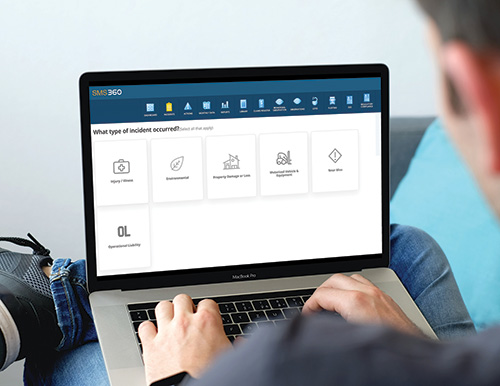
Who Needs to Report?
Most companies only need to submit the OSHA 300A form if they have more than 250 employees, however, OSHA classifies waste companies as a high-risk industry, which means all establishments that had at least 20 employees at any time during the previous calendar year must submit. The Form 300A data needs to be submitted even if your organization did not experience any recordable injuries or illnesses during the year.
Automate OSHA 300/300A Reporting with Safety Management Software
If you want to improve and make OSHA 300-A reporting easier, start with your incident-first response process. Instead of filling out an incident report using a paper form or excel sheet, you can fill out a digital form directly inside your safety management system.

The form will walk the user through steps to determine whether the incident was OSHA recordable. Then, depending on the incident type, it will give the user a customized form asking for all the information OSHA needs. With the ability to check off boxes and use dropdown menus, the information input time is greatly reduced.
This method of recording also improves the report quality. The user can take photos straight from the app, which helps supervisors ensure the form is being completed in real-time and employees are not uploading old or doctored photos. Supplementary documents can also be uploaded.
The form can then be submitted to OSHA straight from the system, without having to do any exporting, e-mailing, or navigating to OSHA’s site. The forms can also be auto-sent to any necessary supervisors or participants. Then at the end of the year when it is time to complete the OSHA 300-A, all you need to do is click a button, and the system will auto-populate the form based on the information submitted in all the first response forms.
A cloud-based system also makes it easier to fulfill OSHA’s five-year storage requirement. Should an inspector ever ask for forms from previous years, your employee will be able to access the backlog of forms for any location, no matter where they are.
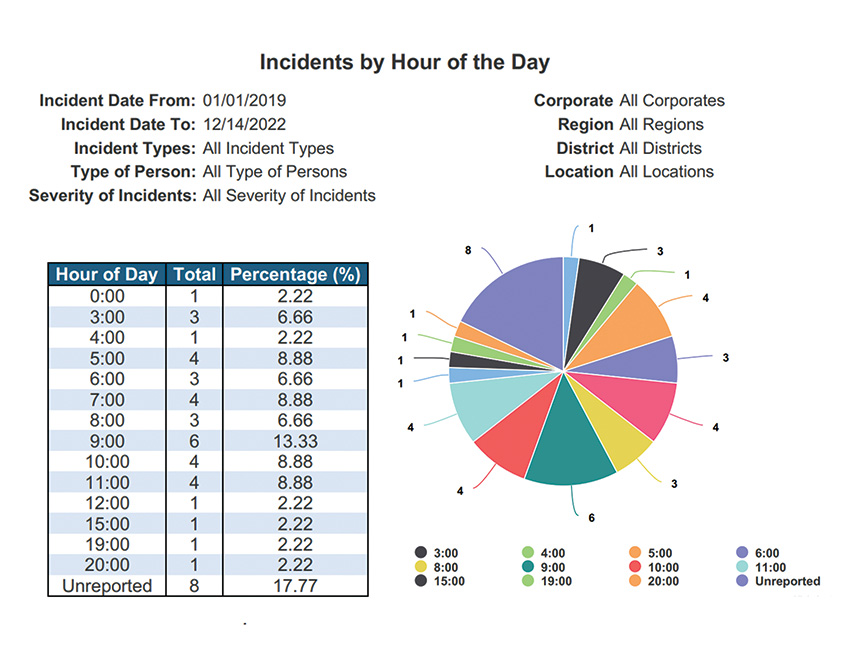
Use your Reports to Prevent Future Accidents
With paper forms kept in file cabinets, you are not able to see your risks from a birds-eye view. A high-level safety management system will allow you to do more with your reports than just submit and store them. A smart system aggregates the data from each incident report and organizes the numbers into one comprehensive report to show patterns. This can help you pinpoint your risks and then find ways to eliminate them.
Starting a new way of reporting might seem daunting, but the reality is that OSHA’s reporting requirements are ever-changing. With each year will come more tweaks to your existing process. A digital system will automate a lot of these changes for you. Making the jump will save you hours of time in the long run, while making your reports more accurate and less likely to receive violations. It is 2023—time to let technology make your life easier. | WA
Caroline Sharpless is Director of Marketing for SMS360, an EHS software platform that digitizes regulatory compliance and safety management. The team behind SMS360 has decades of experience in the waste industry and safety sphere. Companies across the globe use SMS360 to identify costly risk, operational inefficiencies, and compliance pitfalls. She can be reached at (203) 838-8877 or e-mail [email protected].