Software
The Promise and Power of Software
With the right software solution in place, haulers can free themselves from the tedium of data collection and be empowered by the availability of data analysis.
Steven Kaufman
We’ve all seen the overused phrase “The Promise of Technology” emblazoned across colorful, glitzy banners or ringed in neon at trade shows. Though effective as a marketing slogan, the phrase is little more than that—a promise—unless there are practical, hard-hitting benefits for everyone in your organization.
Software can either confound or create, depending on what it does and how it’s implemented. Done correctly, the right software solution can unlock a hauling operation’s potential, bringing improvement to virtually every aspect of performance. Armed with objective information, not anecdotes, every stakeholder in the organization stands to benefit.
The best software solutions are those that are fully integrated—that is, they share data and have complementary functionality, even if they come from different vendors. That helps haulers maximize their return on investment in terms of dollars, deployment and staff training.
This idea of software integration is not confined to bits and bytes. Just like the various software packages it uses, a hauling operation is made up of different individuals in separate departments, each performing an important function. The software system should integrate every employee in every department into a cohesive unit that is bigger than the sum of its individual parts. The software solution should encourage teamwork and productivity improvement, increase visibility and transparency, and raise the accountability of everyone in the organization. With software as the catalyst, a hauler can create an operation where teamwork reigns and corporate goals are consistently and enthusiastically achieved—true collaboration in every sense of the word. That is the true promise of technology and the hard-hitting deliverable that every good software solution can bring.
Well-programmed software should provide data in two key categories: (1) real-time: information about the route, driver, and vehicle sent and received while routes are in progress, and (2) post-route: information on trends, key performance indicators and reports. This article applies these two categories to each major job function within the hauling operation, making the case why software can be such a potent addition to a hauler’s mission-critical tool set.
Driver Supervisor
The driver supervisor’s focus is on performance: who is doing well and who needs help. This requires an eye into what’s happening in the field as the route unfolds, as well as tools to identify and resolve issues after the route is completed.
Real-Time Data
Dashboards are an excellent way to track real-time field performance. For maximum effectiveness, they should be built around two key metric categories: productivity and behavior. Productivity statistics should include off-route vs. on-route time, average break time, or idle time, while behavioral metrics should focus on things like excessive speed or route start to first customer time. Coupled with real-time data that shows the driver’s progression through his route, the driver supervisor will have an actionable picture of all performance-related issues that need immediate attention (see Figure 1).
Post-Route Data
Software can create a level playing field when it comes to post-route driver analytics, allowing objective, neutral data to paint the performance picture. A central part of good post-route analytic software is a scorecard that provides a snapshot overview of each driver’s profile. With roll-up statistics, log entries that point out specific driver issues (e.g., safety or customer service problems) and comparisons to the driver’s average, scorecards offer a potent birds-eye view of a driver’s specific hauling patterns.
Driver analytics should also offer in-depth comparisons of one driver to another, including trend analysis for any time period. These comparisons can be for a single statistic or a range of comparative criteria. Graphs that measure driver performance—for example, the ratio of pick-ups to elapsed route time—can offer tremendous insights into driver patterns.
Driver supervisors can also benefit from pre- and post-trip inspection software, which insures federal and state regulatory compliance. Also, time clock software provides another level of granularity, measuring activity such as clock-in to route start time and route finish to clock-out time—two areas that can be a time and cost sink for haulers (Figure 2).
Dispatcher
The dispatcher’s main goal for roll-off is to get all of today’s trash picked up today for all routes: residential, commercial and roll-off. Specific to roll-off, the dispatcher must try to maximize the pulls/hour of all the fleet. This can be a very difficult task because roll-off has no set route and the dynamics of load balancing are extremely fluid.
Real-Time Data
There are two tools that can help a dispatcher make better load balancing decisions when assigning work orders. The first is a grid that shows the work order load by vehicle. This simple chart can illustrate if the work is balanced numerically: four work orders for Truck A and four for Truck B. The grid is made even more useful when the work orders are color-coded by status: in-truck, in process, skipped or completed (see Figure 3).
The second tool is a map that displays the relationship between the work order location, the landfill location and the live vehicle location. There are times when numerical evenness may not lead to the most optimized load balance. Depending on the location of the vehicle to either the work order site or the landfill, it may make sense to place five work orders on one truck and three on another if that increases overall pulls/hour ratio. Good software can point out these tradeoffs.
Finally, the dispatcher could greatly benefit from a real-time dashboard that displays the status of every work order, including detail as to what step of the work order the driver is on. This is especially helpful when the driver is nearing the end of the last assigned work order—meaning the hauler is in danger of having a truck sitting idle in the field. A well-designed dashboard that displays granular work order status information can insure that roll-off trucks stay productive and busy throughout the workday (see Figure 4).
Post-Route Data
When the dust settles, a dispatcher needs to understand the metrics behind each completed work order. A comprehensive software solution should provide summary reports on performance; for example, total route miles, miles and minutes per pickup, number of loose yards, etc. Where possible, it should include labor and vehicle cost based on actual mileage, as well as weight and fuel ticket data.
Post-route data should also include detailed statistics on every work order, from total work order service time to roll-off vehicle speed, in order to evaluate performance and spotlight any areas where improvements can be made (see Figure 5).
Route Supervisor
The route supervisor’s world is very transaction-centric, focused on how best to manage vehicle and driver resources such that all routes get picked up as quickly as possible.
Real-Time Data
Similar to the driver supervisor, dashboards can be a huge advantage to a route supervisor. From simple measurements (route completion percentages) to more subtle metrics (time and mileage from last stop to landfill), dashboards deliver instantaneous insight on all route-related issues. The dashboards should also be portable, allowing the route supervisor to view them from a laptop, tablet or smart phone.
To be effective, these dashboards must also feature alerts and instant drilldown; that is, the ability to see with little or no effort why an alert is being generated. Since the statistics measured by the scorecards are often inter-related, the software should also help draw a corollary between alerts—for example, why an ‘excessive stops run out of sequence’ alert may be contributing to a ‘route behind schedule’ alert.
Post-Route Data
Route supervisors are often tasked with creating the most efficient routes. Post-route analysis can play an important role in this arena, especially if the trucks are capturing the geocodes of their actual service location. This allows for exact measurements of efficiency—for example, the approach time from the street to the container. If it takes one minute longer per stop on a commercial route with 90 containers to service, the estimate of service time for the route could be off by an hour-and-a-half—a very significant (and potentially expensive) number.
Post-route reporting should include overall route audits, break summaries, speed reports and other data that paint a complete picture of the route from start to finish. This also includes details on route sequencing, both scheduled and actual, from which route supervisors can make accurate rerouting decisions.
Finally, optimization software may help route supervisors implement much-needed route resequencing. In concert with on-board computing and geocoding, route optimization software can often lead to the institutionalization of continual route improvement—a very positive process for the hauler.
Maintenance Supervisor
Preventative maintenance plays a substantial role in keeping trucks on the road instead of in the shop. With responsibility for maintaining the health of the fleet, the maintenance supervisor needs a window into how the vehicles are being driven in the field.
Real-Time Data
A maintenance supervisor needs an alert whenever a vehicle is being handled improperly. Excessive acceleration (jack-rabbit starts), heavy braking or long periods of idle time all have a deleterious effect on vehicle health. Dashboard indictors (or e-mails or SMS texts) can draw attention to improper vehicle handling and let the maintenance supervisor get in front of the problem immediately.
Also, with Jbus technology, real-time alerts can be received directly in the office from engines and transmissions that are J1708/J1939 compliant. This gives maintenance supervisors proactive information on which vehicles may be experiencing issues in real-time and lets them schedule shop time more efficiently once the vehicles return from the field (see Figure 6).
Post-Route Data
Well-designed software should provide a mechanism for assessing the overall status of a vehicle—for example, a health score. The metrics behind this number should be a combination of the alerts generated during the day, coupled with comparative analysis to judge the vehicle’s general condition. These scores should cross-reference themselves—for example, poor fuel economy should have a correlation to an increase in certain related engine alerts.
This data should also work in tandem to fleet maintenance software—and in some cases integrate directly with it. This would give the maintenance supervisor an accurate, up-to-the-minute profile of all fleet-related service data on a per-vehicle basis.
Customer Service Agent (“CSR”)
CSRs are a hauler’s forward face to the customer. It is vital that they have access to accurate, timely pick-up information, especially when a customer is on the phone demanding answers.
Real-Time Data
CSRs need to quickly locate a customer and retrieve their pickup history with a minimum of keystrokes. Pickup data must include the reason why a service was or was not rendered, billing information (for example, what extras were collected), and easy access to any digital photos of the pickup that may have been taken by the driver (see Figure 7).
The software must also be intuitive enough to think for the CSR. What is a customer’s pickup history? Are there any trends that are associated with this client? Are they always late with their setout? Do they always dispute extra charges? Routing/billing software is an excellent place to store this information, since many haulers rely on this important product as their main source for customer and billing information storage.
Post-Route Data
Customer service post-route reporting falls into several different areas. The first is billing support: listings of skips and extras that insure proper customer invoicing for the service that was rendered. Another area is route planning: stopped service, special requests or duplicates by route. These help CSRs manage inquiries received externally by customers and internally by route and driver supervisory staff.
Management Team
Management needs a “30,000 foot” view of data: objective numbers that measure route and customer profitability and highlight anything that threatens the overall health of the hauling operation.
Real-Time Data
Management will need access to specific roll-up tables that aggregate data generated by the overall operation. Examples include global route completion percentages and division route costing grids—quick “at a glance” dashboards that give managers an instantaneous view of the health and performance of each major segment of their operation.
Additionally, well-crafted software solutions should present this data in a tops-down format; that is, aggregating first by company, then by region, then by specific operating company, depending on the overall corporate structure of the hauler. Where necessary, managers should have easy access to the detail behind the summaries, but not be burdened by its excessive presentation.
Post-Route Analytics
The key focus of management’s post-route analytics is trend analysis. In order to guide the health and stability of the overall operation, management needs to understand the organization from a variety of perspectives.
For example, the Operations Manager may be very concerned about capacity planning. Given the seasonal nature of the waste industry, how can resources be best deployed to capture the additional activity that comes from spring and summer construction or fall yard debris? Historical trending in areas such as time at container in a particular community can help uncover ways to do more with less (see Figure 8).
Additionally, management may require ad-hoc reporting: the ability to take data from a software program’s database and export it to another tool for further analysis. While software applications do their best to include useful reports, every organization has unique reporting needs. Database queries, text file extracts, and custom report builders are all tools that management needs in order to analyze and improve on its operation.
Finally, management constantly looks to integrate its various software assets into a single, unified system. Can the onboard computer send the extra trash it collects back to the routing/billing program? Can the pre/post-trip inspection application talk to the maintenance software? The more automated and integrated the data flow, the more information management will glean from it, putting them in an excellent position to make sound, reasoned decisions about the direction of the business.
Proper Integration
The software applications available to the waste industry today can model virtually every aspect of the waste workflow. As technology improves, software will be able to capture even more data and feed it to every job function within the hauling operation. Armed with this information, employees will be free from the chore of chasing data.
When integrated properly, a software system can have a profound and positive impact on the entire operation. Departmental barriers drop. Employees work better and more productively together. Corporate goals, once difficult to reach, seem much easier to meet—and exceed. Therein lies the true power and promise of software: the ability to access hard, objective facts that lead to informed decisions, thereby transforming the hauling operation into a lean, powerful organization.
Steven Kaufman is the founder and Senior Vice President of Routeware, Inc. (Beaverton, OR) He has more than 25 years of experience in product development, manufacturing and operations, half of which have been spent in the solid waste industry. He has worked for Intel and Wang Laboratories in the U.S. and Europe, as well as other technology and engineering firms. He can be reached at (503) 906-8588, via e-mail [email protected] or visit www.routeware.com.
Captions
Figure 1
Dashboards spotlight key issues in real-time for the driver supervisor.
Figure 2
Graphs and charts can help the driver supervisor evaluate performance after the routes are complete.
Figure 3
A color-coded grid can help balance the work order load.
Figure 4
Dashboards give the dispatcher a real-time view of the roll-off fleet.
Figure 5
Reports should include granular roll-off work order detail.
Figure 6
Alerts, such as those generated by the Jbus, can provide real-time vehicle health information.
Figure 7
Software solutions should provide customer service representatives with fast, one-click access to all pickup activity.
Figure 8
Trend analysis is a critical tool used by management.
Figures courtesy of Routeware.